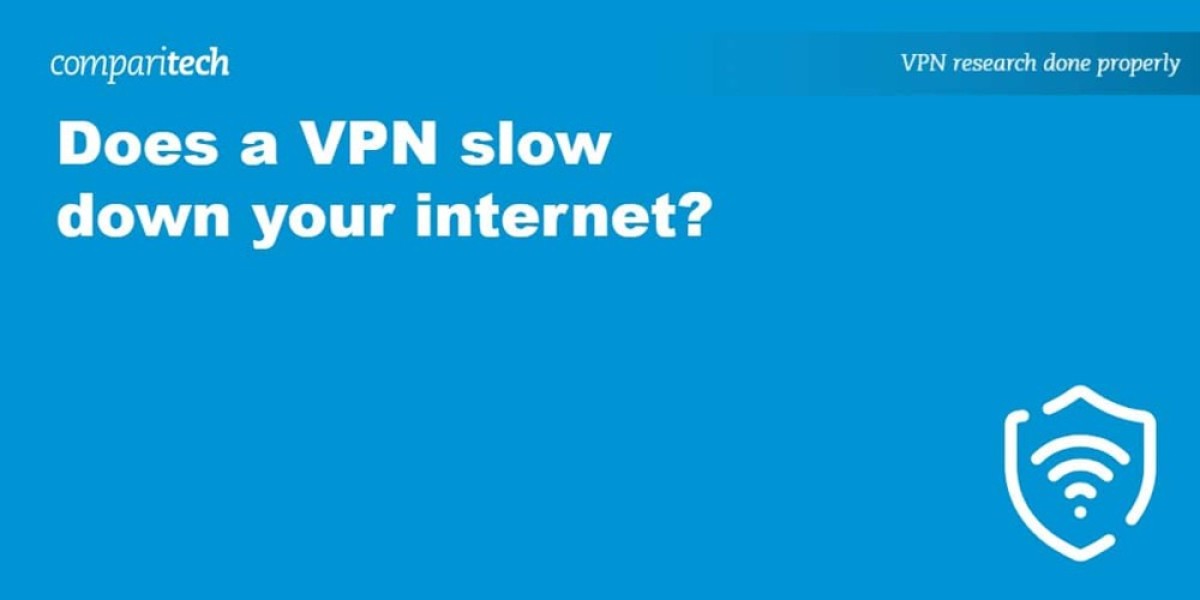Data is growing faster than ever. Businesses need modern platforms to store, process, and analyze data without the limitations of traditional systems. Snowflake Data Warehousing Services help organizations work with large and varied datasets using a flexible and scalable architecture. This flexibility supports multiple use cases, from business intelligence to machine learning, while reducing overhead and improving performance.
What is Snowflake Data Warehousing?
Snowflake is a cloud-based data platform that separates compute and storage. This separation allows companies to manage data more effectively. Unlike legacy systems, Snowflake does not require fixed hardware or manual scaling. Instead, businesses can scale compute up or down as needed.
Snowflake Data Warehousing Services refer to the set of tools, features, and managed resources that help businesses store, process, and analyze data efficiently.
Key Features That Enable Flexibility
1. Independent Scaling of Compute and Storage
In traditional systems, compute and storage are tied together. If more storage is needed, more compute must also be added—even if it isn’t necessary. In Snowflake, this is not the case.
Businesses can scale compute resources during peak usage.
Storage can grow independently to handle large data volumes.
Costs are optimized because users pay for what they consume.
2. Virtual Warehouses for Isolated Workloads
A virtual warehouse is a compute cluster. In Snowflake, different workloads (e.g., reporting, data transformation, or ML) can run on separate virtual warehouses.
One team’s workload doesn’t affect another’s performance.
Data engineers, analysts, and scientists can work at the same time.
Each team can pause or resize its warehouse to manage cost and speed.
3. Support for Semi-Structured Data
Modern data includes formats like JSON, XML, and AVRO. Snowflake handles these formats directly using a column called VARIANT.
No need for complex transformation before storage.
Query semi-structured data using SQL.
Save time and reduce pipeline complexity.
4. Auto-Suspend and Auto-Resume
To control cost and improve flexibility, Snowflake warehouses can automatically suspend when idle and resume when a query is submitted.
This reduces unused compute charges.
Warehouses restart instantly without data loss.
Ideal for intermittent workloads or small teams.
5. Zero-Copy Cloning
Cloning in Snowflake creates a copy of a table, schema, or database without duplicating data.
Teams can test without affecting production.
Dev and QA environments can be created in seconds.
Useful for debugging, performance tuning, or sandbox testing.
6. Time Travel
Time Travel allows users to query or restore data from a previous state.
Roll back accidental deletions or updates.
Audit changes over a defined retention period.
Improve traceability and reduce recovery time.
Benefits of Flexibility in Real Business Use Cases
1. Cost Control
Organizations only pay for what they use. Compute costs are based on actual runtime.
Warehouses can be paused after job completion.
Multiple warehouse sizes suit different workloads.
Storage pricing remains constant regardless of computer usage.
2. Faster Project Delivery
Development teams can create testing environments instantly using cloning. There is no delay due to provisioning or resource conflicts.
Developers can iterate quickly.
Data scientists can experiment without affecting others.
Analysts can run reports even during data loading or transformation.
3. Handling Usage Spikes
Snowflake’s multi-cluster architecture supports heavy workloads without slowing down.
During reporting hours, additional clusters can auto-scale.
Real-time dashboards maintain performance even under load.
Large batch jobs don’t interfere with business reporting.
4. Integration with Modern Tools
Snowflake integrates with tools used in data engineering, machine learning, and business intelligence.
Use Python, Java, or Scala with Snowpark.
Connect BI tools like Tableau, Power BI, or Looker.
Schedule and orchestrate workflows with Airflow or dbt.
How Different Teams Benefit from Snowflake
1. Data Engineering Teams
Simplified pipeline management.
Load raw data and transform it in-place (ELT model).
Use SQL or programmatic tools to manage workflows.
2. Business Intelligence Teams
Faster access to fresh data.
No delay caused by other processes.
Pre-built views and materialized tables improve performance.
3. Data Science Teams
Access structured and semi-structured data.
Experiment with ML models using Snowpark or external platforms.
Clone production data for experiments without cost or risk.
Scalability Without Complexity
Snowflake’s architecture supports automatic scaling without manual intervention.
Add compute power during peak hours.
Reduce resources during weekends or non-working hours.
No manual server configuration or maintenance.
This makes Snowflake suitable for both startups and large enterprises. A small team can start with minimal resources and grow usage as demand increases.
Cloud and Region Flexibility
Snowflake runs on major cloud platforms:
Amazon Web Services (AWS)
Microsoft Azure
Google Cloud Platform (GCP)
Businesses can select a cloud provider based on location, performance, or compliance. They can also replicate data across regions for disaster recovery or data residency requirements.
Technical Advantages for Operations Teams
No server maintenance or patching.
Automatic failover and high availability.
Built-in security features like role-based access and data encryption.
Monitoring through usage history, query profiler, and alerts.
This reduces the burden on IT teams and improves uptime.
Common Use Cases Enabled by Snowflake Flexibility
Use Case | How Snowflake Helps |
Real-Time Reporting | Separate compute clusters for dashboards |
Large-Scale ELT | Run transformations inside the warehouse |
Cross-Region Data Access | Replicate databases to other regions |
Data Science Model Training | Use clones for fast model iteration |
Cost Optimization | Auto-suspend and size tuning of warehouses |
Challenges and Considerations
Despite the benefits, businesses should manage the following:
Cost Monitoring: Unused warehouses should be suspended to avoid charges.
Warehouse Sizing: Choose the right warehouse size to balance cost and speed.
Security Governance: Assign proper roles and use masking where needed.
Data Modeling: Optimize schema for query performance.
Well-planned usage ensures cost-efficiency without sacrificing performance.
Statistics and Industry Impact
Businesses report query speed improvements of up to 4x over legacy systems.
Compute usage can drop by 30–50% when auto-suspend is used properly.
Teams reduce development cycles by up to 40% with cloning and Time Travel.
Organizations working with JSON or semi-structured data reduce pipeline time by 25–35%.
These numbers reflect the operational benefits of Snowflake’s architecture and service design.
Conclusion
Snowflake Data Warehousing Services give businesses flexibility across compute, storage, concurrency, and data formats. This flexibility reduces cost, improves performance, and shortens development time.
Whether you are building new data applications, migrating from legacy platforms, or enabling teams to collaborate across the globe, Snowflake’s modern architecture meets the technical needs of today’s data landscape.
With the right planning and best practices, businesses can scale confidently and adapt to changing demands without reworking their entire system.