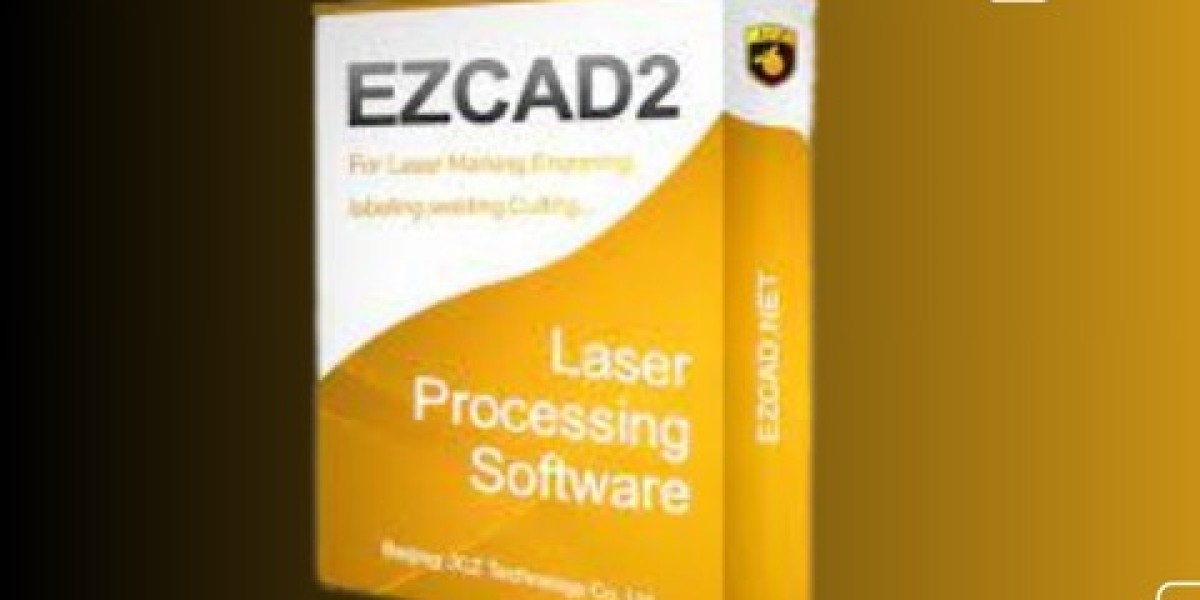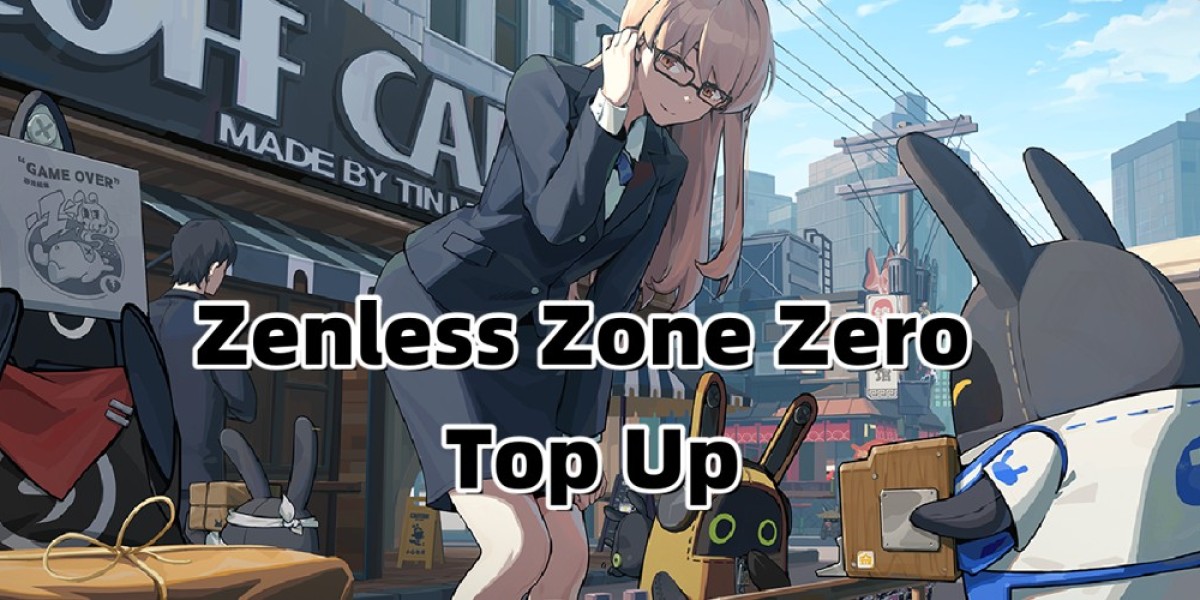Understanding how to properly download, install, and configure EZCAD2 is essential for smooth production workflow. This article provides a detailed walkthrough of the EZCAD2 download process, its compatibility, configuration, and practical insights for users seeking stability and precision in laser operations.
Introduction to EZCAD2 Software
EZCAD2 is a laser control software developed by BJJCZ (Beijing JCZ Technology Co., Ltd.), a leading Chinese company known for its motion control systems and laser solutions. It is widely used in industrial laser marking systems, especially those equipped with LMCV4 or LMCV2 control boards.
The main purpose of EZCAD2 is to provide an interface between the laser controller hardware and the computer. It allows users to import, design, and manipulate vector files, adjust marking parameters, and automate repetitive marking operations. For years, EZCAD2 has been the go-to choice for manufacturers who value reliability, ease of customization, and compatibility across multiple laser technologies.
EZCAD2 Download – Official and Safe Sources
When it comes to EZCAD2 download, many users face confusion due to various third-party websites offering outdated or incomplete versions. To ensure full compatibility and avoid security issues, it’s always best to obtain the software directly from reliable sources.
The official BJJCZ website offers authorized versions of EZCAD2 for both 32-bit and 64-bit Windows systems. Users can also download driver files for LMCV4 boards and the required firmware updates. Additionally, many trusted laser machine manufacturers provide the software package on their support pages or through USB drives included with the machine.
Before initiating your EZCAD2 download, verify your control board model, as the software version differs slightly depending on hardware type. For instance, EZCAD2.14.11 is the most stable version for fiber laser systems, while certain CO₂ setups may require a different release.
System Requirements and Compatibility
EZCAD2 runs smoothly on most Windows operating systems, including Windows XP, 7, 8, and 10 (both 32-bit and 64-bit). It requires minimal system resources, making it compatible with even modest industrial PCs. However, users must ensure administrative privileges during installation to allow driver and firmware registration.
Below is a general list of system compatibility factors:
Operating System: Windows XP / 7 / 8 / 10
Processor: Intel Core i3 or higher
RAM: Minimum 2GB
Disk Space: Around 200MB for installation
USB Port: For LMCV4 board connection
Display Resolution: 1024x768 or higher
It is also important to disable antivirus software temporarily during driver installation, as some security programs may mistakenly block hardware communication.
Step-by-Step EZCAD2 Installation Process
Once your EZCAD2 download is complete, follow the proper installation steps for optimal functionality.
Unzip the Package:
Extract the downloaded EZCAD2 zip file into a dedicated folder on your desktop or C drive.Install the LMCV4 Driver:
Open the “Driver” folder and run the installation file. This step ensures communication between your PC and the laser controller.Connect the USB Board:
Plug in the laser machine’s USB cable. Windows should automatically detect the device and apply the driver.Launch EZCAD2:
Open the main executable file “EZCAD2.exe.” You’ll see a workspace interface with toolbars, parameter panels, and coordinate axes.Set the Machine Parameters:
Go to “F3 Parameter” or “Laser Config” to input laser type, frequency, speed, and field size. Save settings to ensure they load automatically each time.Test Fire:
Before starting a real marking job, perform a test mark on a sample surface to confirm alignment and focus.
Correct installation and configuration are vital to prevent errors like “Device Not Found” or “Board Not Connected.”
EZCAD2 Functional Overview
After successful installation, users can explore the full capability of EZCAD2. The interface is designed for professional use, offering various sections like the main workspace, marking parameter menu, and drawing toolbar.
Common tasks include:
Importing Vector Files: DXF, AI, PLT, and SVG formats are supported.
Text Marking: Input serial numbers, barcodes, or QR codes.
Parameter Adjustment: Configure pulse width, frequency, marking depth, and delay time.
Layer Management: Assign different settings to specific objects for multi-pass marking.
Automation: Integrate motion control for conveyor or rotary marking systems.
The flexibility of EZCAD2 makes it suitable for industries like automotive parts marking, jewelry engraving, electronic labeling, and tool identification.
Troubleshooting Common EZCAD2 Issues
Even after a successful EZCAD2 download, users may occasionally face operational issues. Below are some common problems and general solutions:
Software Doesn’t Detect Laser Board:
Reinstall the LMCV4 driver and check the USB connection. Use a rear motherboard port instead of a hub.Marking Offset or Distortion:
Recalibrate the field lens parameters under “F3 Config” and verify the galvanometer scanner settings.Text Not Engraving Properly:
Check if the laser frequency and pulse width match the material specifications.EZCAD2 Freezes or Closes Unexpectedly:
Run the program as administrator and disable unnecessary background processes.
Consistent maintenance of your laser marking system and regular software updates minimize such occurrences.
Upgrading from EZCAD2 to EZCAD3
Many operators wonder whether they should upgrade from EZCAD2 to EZCAD3. The latter version offers a 3D marking interface and supports more advanced control boards. However, EZCAD2 remains the preferred software for most 2D marking applications due to its stability and simplicity.
Before upgrading, confirm if your hardware supports EZCAD3, as older LMCV4 boards are not compatible. For typical flat-surface marking tasks, EZCAD2 continues to perform exceptionally well.
Practical Applications of EZCAD2
The versatility of EZCAD2 has made it a global standard for laser marking control. Industries across different sectors rely on it for:
Automotive Parts Engraving – For marking serial codes, barcodes, and batch numbers.
Electronics Manufacturing – For micro text and component identification.
Jewelry Production – For fine engraving on gold, silver, and titanium.
Tool and Equipment Marking – For traceability and branding.
Medical Devices – For permanent, non-corrosive labeling on stainless steel or titanium instruments.
The integration capability with rotary devices, automation systems, and custom scripts makes EZCAD2 adaptable to nearly any marking environment.
Maintenance and File Management Tips
To maintain consistent performance after EZCAD2 download, proper file management is necessary. Keep project files organized and always back up parameter files (.cfg and .dat). These contain critical settings that define how your laser interacts with different materials.
Avoid making unnecessary changes to default machine parameters unless instructed by the manufacturer. Regularly clean your system folder to prevent slow startup times and ensure data integrity.
If your workspace layout becomes cluttered, use the “Restore Default Layout” option under the “View” menu to reset the interface.
Final Thoughts
The EZCAD2 download process may seem technical at first, but once installed and configured correctly, it becomes an invaluable tool for any laser marking setup. Its adaptability, stability, and precision make it a trusted software for thousands of industrial systems worldwide.
From the moment of installation to daily production, EZCAD2 empowers operators with full control over marking depth, focus, and motion. Whether you are engraving serial numbers on steel parts or logos on plastic components, EZCAD2 ensures that every mark is accurate and repeatable.
By following proper installation guidelines and maintaining your software regularly, you can achieve long-term reliability and exceptional output quality. For any professional involved in laser marking, mastering EZCAD2 is not just an option — it’s a necessity for modern manufacturing precision.