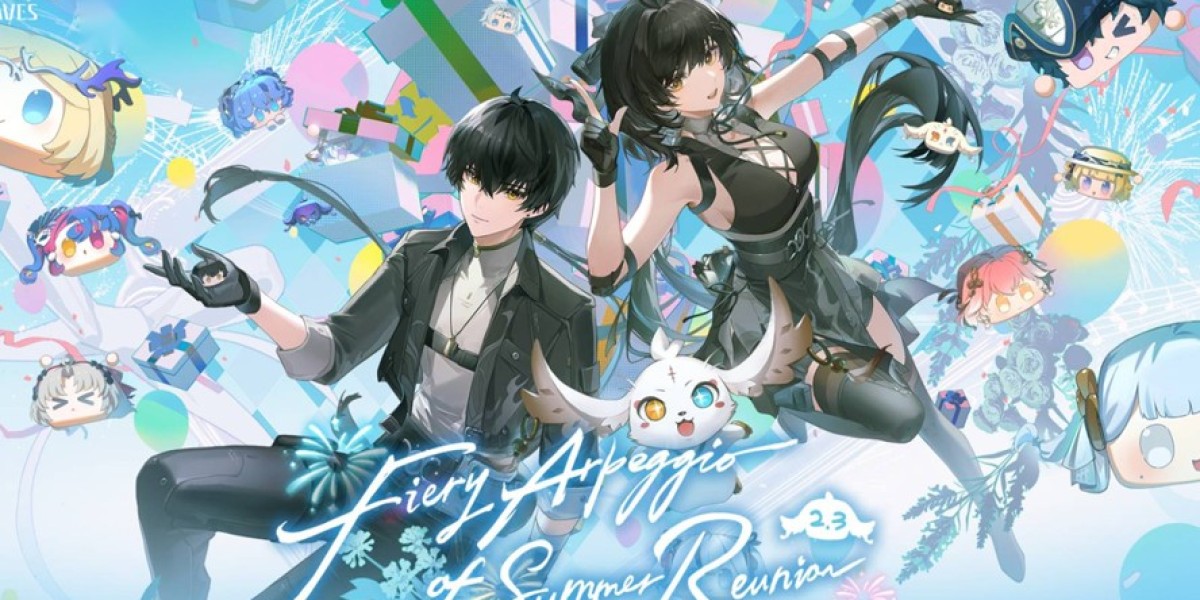The iPhone screen isn’t just a piece of glass sitting on top of your device. It’s a layered system of sensors, a precision-calibrated display, and a touch interface built to operate as a single unit. When it begins to fail, the symptoms rarely appear all at once. Small signs show up first, and users often ignore them until the issue grows into a full display failure. When you understand what early iPhone screen damage looks like, you can prevent bigger problems and avoid costly repairs later.
Most people only react when the screen cracks. But long before any visible break, the device sends subtle signals. Learning to recognize them gives you control instead of letting the damage escalate.
Why Early Damage Happens More Often Than People Think
The iPhone screen endures daily stress. Drops, pressure, temperature shifts, and even manufacturing variances can push the display closer to failure. A device may look fine after a minor fall, but internal layers can weaken without showing visible cracks.
Small impacts often create microscopic fractures in the glass or cause separation between the layers of the display. These issues expand over time, creating delayed damage that users don’t associate with the original incident.
Warning Sign 1: Flickering or Flashing Display
A flickering screen is one of the earliest indicators of internal damage. The flicker may start faintly, appearing only when the brightness changes, or it may occur after the device warms up.
Common causes behind this issue include:
• Loose screen connectors
• Damaged display circuits
• Micro-fractures expanding across the backlight layer
People tend to ignore flickering because the phone still works. But once this symptom appears, it’s a matter of time before the display becomes unstable.
Warning Sign 2: Reduced Brightness or Uneven Lighting
Your iPhone screen is designed to maintain uniform brightness from corner to corner. Any drop in brightness or patches of dim lighting indicate damage within the display layers. When the backlight system weakens, the screen loses its calibrated brightness levels.
You may notice:
• A shadow in one corner
• A slightly darker edge
• Sudden bright or dim patches
These changes rarely fix themselves. They signal internal separation, and if left unaddressed, the display may fail altogether.
Warning Sign 3: Delayed Touch Response
Touch responsiveness is one of the most precise elements of the iPhone screen. Damage to the digitizer the layer responsible for reading finger movements causes delays, misreads, or erratic touch behavior.
Warning signs include:
• Actions registering late
• Touch failing in specific zones
• The screen selecting items you didn’t touch
When the digitizer weakens, the problem spreads quickly. If this symptom appears, the device is telling you the display is degrading internally.
Warning Sign 4: Hairline Cracks That Grow Over Time
Not all cracks are dramatic. Some begin as tiny lines along the edge of the display. Users often ignore them because they appear superficial, but these cracks spread internally much faster than they appear externally.
Hairline cracks introduce weaknesses in the glass structure. Every tap on the screen or slight pressure in a pocket causes more movement along those fracture lines. Eventually, the entire screen can shatter without any new impact.
Warning Sign 5: Green or Pink Lines Running Down the Screen
Vertical or horizontal lines indicate something more serious: separation or failure in the OLED layer. Once these lines appear, the display is shifting from partial to full failure.
The issue often occurs after:
• Minor drops
• Heavy pressure inside a bag
• Temperature shocks
Once these lines show up, the display is no longer stable. Replacement becomes the only reliable solution.
Warning Sign 6: Ghost Touches and Uncontrolled Inputs
Ghost touches occur when the screen registers movement or taps that the user didn’t make. This typically happens when internal damage creates electrical interference between display layers.
When ghost touches appear, the device becomes unpredictable. Apps open randomly, typing becomes impossible, and navigation becomes chaotic. This symptom is a strong indicator of serious screen degradation.
Warning Sign 7: The Screen Lifting From the Frame
If the display begins separating from the frame, the adhesive bond has weakened or the internal structure has expanded. This often happens when the battery swells slightly or the screen has been impacted.
A lifted screen compromises the phone’s structural integrity. It exposes internal components to dust, moisture, and pressure. Ignoring this issue can lead to major internal damage.
Warning Sign 8: True Tone or Face ID Stopping After Damage
Many users notice that features like True Tone or Face ID stop working after a drop, even when the screen looks fine. These features rely on sensors integrated into the display assembly.
When internal components shift, these systems lose calibration. Losing True Tone or Face ID is a clear sign the iPhone screen has been impacted more severely than it appears on the surface.
Why Early Action Matters
iPhone screen damage does not remain stable. It progresses. A minor touch delay today becomes a dead zone tomorrow. A faint screen flicker becomes a full blackout. A hairline crack becomes a full spiderweb.
Early action prevents:
• Data loss
• Higher repair costs
• Damage spreading to the motherboard
• Sensor failures
Delaying repair is the most expensive option long term.
How Professionals Diagnose Early Screen Damage
A trained technician can detect issues users cannot see. The diagnostic process typically includes:
• Layer-by-layer display testing
• Touch matrix mapping
• Sensor calibration checks
• Connector inspection
• Brightness and color pattern testing
Thorough diagnostics determine whether the issue is caused by surface cracks, internal fractures, digitizer damage, or board-level complications. This helps avoid unnecessary replacements and ensures the correct fix is applied.
Choosing a Reliable Repair Provider
Early screen damage can only be addressed correctly by a proper service center. Your repair provider should offer:
• Genuine or OEM-grade displays
• Full diagnostics before and after repair
• Skilled technicians who understand Apple’s display architecture
• Transparent pricing and written warranties
The right center protects both your device and your data.
TechFix: The Professional Standard for iPhone Screen Repairs in Dubai
When it comes to repairing an iPhone screen in Dubai, TechFix stands out for its structured approach, clean workmanship, and high-quality parts. Their technicians test every device before and after the repair, ensuring all screen functions, sensors, and touch systems operate exactly as they should. TechFix uses genuine or OEM-grade screens, offers clear warranties, and provides fast service without cutting corners.
If you want your iPhone evaluated by a team that understands the device at a component level, visit TechFix to book a diagnostic or request a same-day repair.