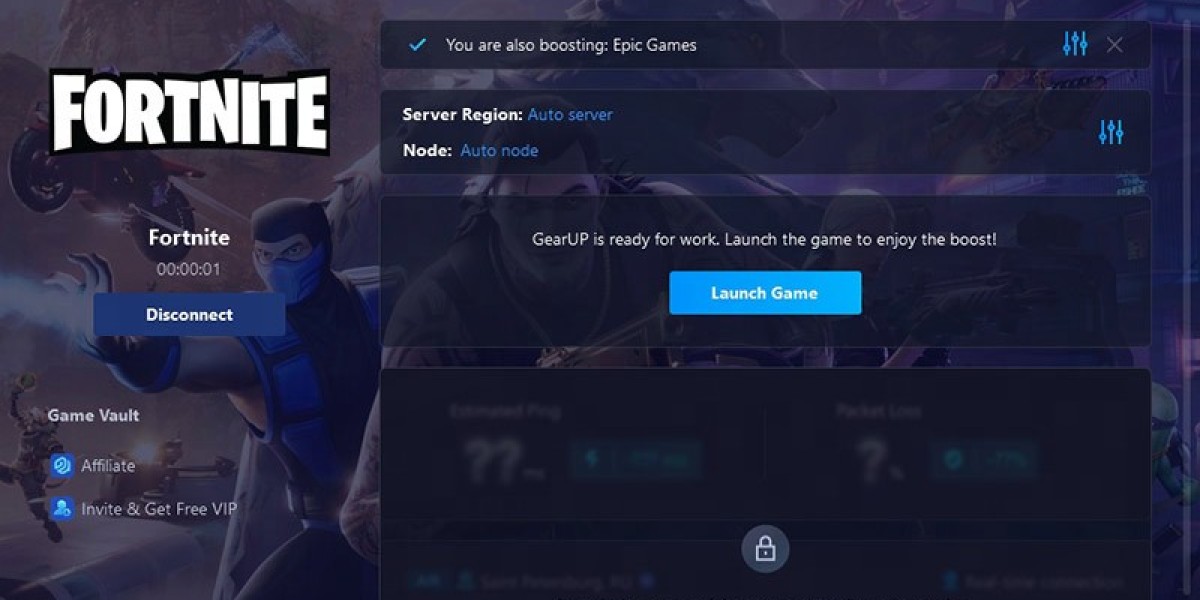If you’ve been playing Fortnite for any amount of time, you already know how important reaction time is. Every second counts. Whether you're pushing an enemy build or sniping from a distance, your timing determines your survival. But when high ping shows up, it feels like you are playing on a delay. That split-second decision becomes a full second too late.
High ping is one of the most frustrating issues in Fortnite. It can make the difference between a clean win and a loss that feels completely unfair. Thankfully, it’s not a hopeless situation. Let’s walk through what causes high ping, how it affects Fortnite specifically, and what real solutions are available today.
What Does High Ping Mean in Fortnite?
Ping is the time it takes for data to travel between your computer and the Fortnite servers and back. It is measured in milliseconds. The lower your ping, the faster your connection is responding. When that number creeps over 100ms, especially if it spikes frequently, your gameplay becomes unpredictable.
Fortnite high ping leads to some very clear and painful symptoms:
Building delay: You press to place a wall or ramp, but it shows up half a second late. In a building fight, this is a death sentence.
Rubberbanding: Your character moves forward and then gets pulled backward as if stuck in a time loop.
Missed shots: You fire first, but the enemy reacts faster. From your perspective, you should have won, but the server thinks otherwise.
Item pickup lag: You land early and rush a weapon, but someone else with lower ping grabs it first even though you reached it before them.
When you’re constantly dealing with these issues, the game is not only harder—it is unfair. You are not losing because of skill, but because your connection is not keeping up.
Why Is Your Ping So High in Fortnite?
There are a number of reasons why your ping might be high, and not all of them are under your control. However, many are manageable with the right tools and setup. Here are the most common causes:
Distance to server: Fortnite uses regional servers. If you’re automatically connected to a faraway region, your ping will be higher.
Network congestion: If multiple devices in your home are using the internet heavily—especially for streaming or downloading—your game will suffer.
Weak Wi-Fi signal: Wireless connections are less stable than wired ones. If your router is far from your device or is obstructed by walls, you will experience more lag.
Background programs: Applications running in the background, such as cloud sync tools, system updates, or download managers, can consume bandwidth and interfere with your game connection.
ISP routing: Sometimes the route your internet service provider uses to connect to Fortnite servers is inefficient or congested.
All of these can contribute to ping spikes or consistently high latency.
What Fortnite Players Are Saying About High Ping
The Fortnite community is vocal when it comes to server issues and ping problems. On Reddit and the official Epic Games forums, players have been reporting ping issues for years, especially after major updates or during peak hours.
One user wrote, “I’m in Europe but I’m getting connected to NA East every time. My ping is 180 and nothing works right. Building is delayed, I can’t hit shots, it’s impossible to play.”
Another commented, “My ping jumps between 40 and 120 constantly. One second everything’s fine, and then the next I’m lagging so hard I can’t even open chests.”
These are not rare cases. They are common complaints from dedicated players who know what a smooth Fortnite match should feel like. If you’ve experienced anything similar, you’re not alone—and there are ways to take control.
The Best Way to Lower Ping Instantly: Use GearUP Booster
When it comes to a reliable, simple, and effective solution, one tool stands out above the rest: GearUP Booster. This software is designed specifically to optimize your connection to game servers, including Fortnite.
Unlike traditional fixes that only touch surface-level issues, GearUP Booster works by creating smarter routes between your PC and Fortnite servers. It bypasses congested or inefficient network paths that your ISP might normally use and replaces them with faster, cleaner routes.
What makes GearUP Booster so effective is not just its core technology, but also how easy it is to use. You don’t need to be a tech expert to install or operate it. The interface is simple and clean. You launch the app, select Fortnite, and activate acceleration. That’s it. No complicated settings, no risky registry edits, and no frustrating trial and error.
Another strength of GearUP Booster is its real-time adaptive routing. Your connection is constantly monitored, and the booster adjusts dynamically to ensure that you always have the best possible route at that moment. It’s not a one-time tweak—it’s a continuous optimization system.
Additionally, GearUP Booster is lightweight and efficient. It runs quietly in the background and does not interfere with your system performance. You can run your game, your voice chat, and other necessary apps without any drop in frame rate or responsiveness.
Thousands of players have already used GearUP Booster to solve ping issues not just in Fortnite, but across a wide range of multiplayer games. And the results speak for themselves: more stable connections, fewer spikes, and consistently lower ping.
Two More Options If You Want to Try Manual Fixes First
While GearUP Booster is the fastest and most effective solution, some players may want to try traditional methods first. Here are two commonly used techniques that can sometimes help:
1. Change your DNS and select the correct server region
Manually setting your DNS to services like Google DNS (8.8.8.8 and 8.8.4.4) or Cloudflare (1.1.1.1) may slightly improve routing speed. Also, check your in-game settings to make sure you are connected to the closest Fortnite region. Sometimes the automatic setting does not pick the best one.
2. Close unnecessary background programs and use Ethernet
Go through your Task Manager before launching Fortnite. Disable auto-updates, cloud backup software, and any app that might use bandwidth. Also, if you are using Wi-Fi, try switching to a wired Ethernet connection. Wired networks are more stable and typically offer lower ping.
These steps can help, especially in mild cases. But they are not long-term solutions for serious latency issues.
Final Thoughts
High ping in Fortnite is not just annoying—it can make the game nearly unplayable. Delayed building, failed shots, and sudden lag can take all the fun out of the match and leave you frustrated.
Fortunately, it’s a problem you can fix. While manual methods may help in some cases, the most consistent and hassle-free solution is GearUP Booster. With its intelligent routing, real-time adjustment, and easy setup, it is the go-to tool for any serious Fortnite player dealing with ping problems.
If you're tired of fighting both enemies and your connection, it's time to give yourself the advantage you deserve. GearUP Booster takes care of the network side, so you can focus on your aim, your builds, and your next Victory Royale.